Leveraging InDesign for Accessible EPUB Creation (W)
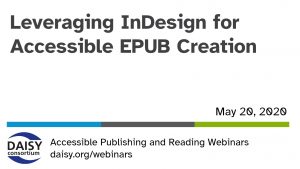 In our series of free weekly webinars May 20th saw a session focused on Leveraging InDesign for Accessible EPUB Creation. If InDesign is part of your book production toolchain, then this webinar gave an invaluable overview of how to get cleaner, more accessible reflowable EPUB output. This page contains:
In our series of free weekly webinars May 20th saw a session focused on Leveraging InDesign for Accessible EPUB Creation. If InDesign is part of your book production toolchain, then this webinar gave an invaluable overview of how to get cleaner, more accessible reflowable EPUB output. This page contains:
Full Video of the Webinar
Speakers
- Richard Orme, The DAISY Consortium—host and chair
- Laura Brady, House of Anansi Press
- Michael Murphy, Adobe
Session Overview
This was a webinar in 4 parts with top tips and hints for the ebook designer to ensure that their exported EPUBs are as accessible as possible:
Establishing Structure With Styles
Michael Murphy opened the webinar with an overview of the importance of styles within InDesign, the first crucial step in file preparation and one which covers approximately 70% of accessibility related tasks, if properly and consistently used. Using paragraph and character styles enables you to achieve as clean and semantically rich accessible EPUB as possible—packing information into the formatting of your file via styles ensures that your EPUB is off to a flying start.
Edit All Export Tags
Export tagging of your styles avoids HTML cleanup later and Laura Brady showed everyone how to successfully edit tags so that the HTML is as precise and semantic as possible:
Let the HTML do the accessibility heavy lifting
With a little nudging InDesign will perform and Laura demo’d various screens with us during the webinar
Image Output and Alt Text
In order to achieve an end result where the order, appearance and alt text of images are as intended in the final EPUB, Michael showed us various settings needed to ensure accessibility and good reflow of images.
Semantics and Post-Export CleanUp
Laura explained that InDesign has a full set of semantics built in and how we should think of epub:type as the scaffolding on which we can build ARIA roles. If you are passionate about accessibility then you should think of the InDesign Export EPUB as a starting point and be prepared to clean up the file with Laura’s list of specific cleanup tasks.
Related Resources
- PowerPoint slide deck (21 MB)
- Full transcript Word document (36 KB)
- Prepping an InDesign File for EPUB
- Post InDesign Remediation of EPUBs
- Avoid Generic HTML
- Ebooks from InDesign: 20 Things to Consider
- Blitz CSS
- Ebook Accessibility: Here’s What You Might Be Missing
- Green Light from Circular Flo
- Why Use Semantic HTML?
- EPUB3 Structural Semantics Vocabulary







