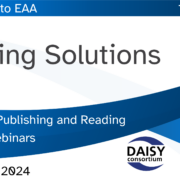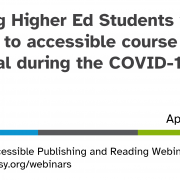Creating and Reading Accessible Math (W)
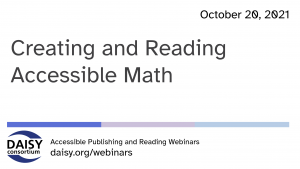 In our series of free weekly webinars October 20th saw a session focused on accessible math and some of the complexities surrounding the creation and reading of math for students.
In our series of free weekly webinars October 20th saw a session focused on accessible math and some of the complexities surrounding the creation and reading of math for students.
This page contains:
Full Video of the Webinar
Speakers
- Stacy Scott, RNIB, host and chair
- Richard Orme, The DAISY Consortium
- Joseph Polizzotto, Wake Technical Community College
- Neil Soiffer, Talking Cat Software
- Homiyar Mobedji, Benetech
Session Overview
Stacy Scott introduced this week’s session explaining that the presentation would remove some of the complexities surrounding the creation of accessible math by talking us through the workflow required and showing us via demos and examples that accessible math is achievable and relatively straightforward. Support for accessible math has improved greatly over recent years and it’s exciting to be able to show our audience some of the new methods, tools and solutions in this area.
Page Image
Neil Soiffer gave us a quick run through of the various math formats that are in existence and Joseph Polizzotto then explained where to start if the math in question isn’t available in one of these specific math formats and is appearing as an inaccessible image. OCR can help in this situation and there are various options here depending on your role and the scale of work involved eg. EquatIO, MathPix and Infty Reader. OCR can either be used on the fly for individual math expressions or it can be used to convert an entire document and Joseph talked us through the pros and cons of each tool in these scenarios, ending with an example of EquatIO in action.
Editing Math Equations in Word
Richard Orme discussed the next stage in a math workflow now that the math expression is in a word document but may require some editing. Currently there are 2 options here: the Microsoft Equation Editor, a built in method with various options available for editing math expressions, and MathType, a powerful equation editor with lots of different integrations (and relatively affordable).
From Word to the Web
There are three routes to publishing your word document on the web:
- Word-Save as web page
- MathType-Publish as math page
- WordToEPUB-creates an HTML version
Reading Math on the Web and with a Screen Reader
Joseph explained that in an educational environment, the Learning Management System provides a way to share contents with students. All institutions are different but it has become recommended best practice to use MathJax to render math in all types of browsers and LMS. MathJax provides consistent display and ensures that the math remains accessible. Joseph’s top tips are worth noting alongside the demo of math being rendered in the LMS, Blackboard. Neil talked the audience through the finer details of how to read math using a screen reader showing us examples and demos that highlighted some of the options and choices that the reader has available to them.
Related Resources
- PowerPoint slide deck (154 MB)
- Full transcript Word document (30 KB)
- Samples used in the demos (194 KB zip)