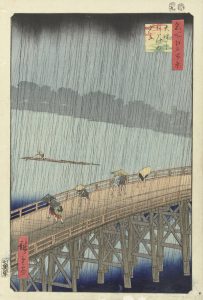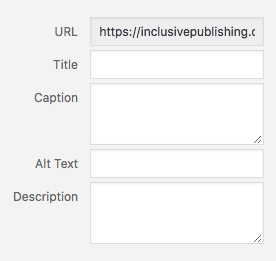Image Description, T-269 Days (W)
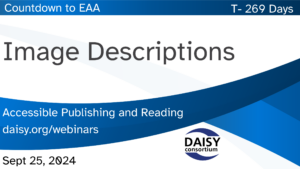
In our series of EAA monthly webinars September 25th saw a session that explored the practical workflow approaches available to publishers to ensure image descriptions for both front and back list titles are authored in a timely fashion and to a high quality. This page contains:
Full Video of the Webinar
Speakers
- Richard Orme, The DAISY Consortium—host and chair
- Katy McIntosh, Cambridge University Press
- Huw Alexander, textBOX Digital
- Lars Wallin, Colibrio
- Terra Masiel, Amazon
- Simon Kitchen, Dolphin
Session Overview
Katy McIntosh – Implementing Alt Text in Workflows
Katy spoke mainly about frontlist book content and divided her presentation into 3 parts beginning with:
Alt Text Creation
Publishers have 3 options when implementing workflows to create alt text.
- Author creation. Authors know the text better than anyone and the cost is low or free. However they are not alt text specialists and guidance is needed on best practice. It is a good idea to consider including the provision of alt text in author contracts if this is the route that you have chosen.
- Vendor creation which can include human created alt text or indeed some AI assistance. Some vendors claim to be specialists in certain subjects but they won’t necessarily have the background knowledge of the context. This route can also be costly so it’s important to research vendors carefully.
- In-house creation. This can be a good way to manage the quality of alt text and to provide consistency but it does require significant resource allocation and subject experts would be needed to work closely with authors.
All 3 options have their own advantages and disadvantages and whichever route works best has to be balanced with the cost, quality, time and available resources that the publisher has. Guidance and expectations are important in any type of workflow.
Quality Assurance
Whichever workflow is in place, a robust QA process is essential. Author created alt text should be checked by an alt text expert, vendor alt text should be spot checked in-house and in-house created descriptions should be checked by the author. QA of the alt text is as important as the main body text of the ebook.
Implementation
Katy highlighted 4 areas for consideration when implementing an alt text workflow:
- Platforms and systems need potential updates to enable alt text and long description – eg, where a screen reader will automatically read alt text, this is not the case with long descriptions and publishers need to decide how to indicate that a long description is available. Making sure you have a consistent approach to including alt text and QA is crucial, as is including metadata about the alt text feature.
- Workflow changes can determine how you implement alt text as you need to ensure guidance and best practice is established. Equally you need to build in your QA process and what to do if the alt text is not fit for purpose. This involves training and cost!
- Disproportionate burden is an area of the EAA which you should liaise with your legal team. If you think adding alt text falls into this category then you should seek advice.
- Price impact can be significant and it’s important to keep abreast of the cost implications of any additional work.
Huw Alexander – Alt Text Decision Making
Finding A Vendor
The relationship between alt text vendor and publisher has to be a good fit. Publishers should think about:
- Pricing breakdown
- Deliverables
- Turnaround times
- Quotation based on your content
- Samples based on your content
- Existing clients
- Expertise and experience in your specific area of publishing (content-vendor alignment)
- Recommendations
These points will help you to develop a stable of alt text writers who you can call on for a variety of different genres.
Content Prioritisation
With the EAA coming up, publishers are having to think about prioritizing content for the provision of alt text. There are different approaches to this depending on whether content is frontlist or backlist, whether the author is high profile, whether its a bestseller etc.
Improving Alt Text Outcomes
A number of areas need consideration:
- It’s a really good idea to develop an Alt Text Style Guide to show your authors and vendors what you expect from your alt text. Start off with 10 image types and develop and these will evolve as you learn and understand what works best for you.
- Establish a consistent and accurate Testing Process which can be embedded as part of the workflow.
- Contracts, Statements of Work and Service Level Agreements help to clarify your requirements, establish areas of responsibility, use of AI etc.
Logistics
It’s important to establish certain items with your vendor:
- The Deliverables e.g. specify the format you need alt text to be delivered in, make sure your vendor knows that you require proofing etc.
- Schedules should be established with clear information on turnaround times, publication etc.
All of these points and tips should help publishers to create a seamless and effective workflow.
Industry Perspectives
Our remaining 3 speakers spoke about their enthusiasm for the EAA, looking forward in particular to the next webinar in this series on Reading Solutions. Lars Wallin, Terra Masiel and Simon Kitchen are all excited about the new directive:
Access to books is crucial and everyone deserves an accessible reading experience.
Terra Maziel also commented that Amazon’s vision remains the same as ever, to partner with industry stakeholders to provide more content. Simon Kitchen is looking forward to more collaboration with accessible library services to ensure a future where more digital information is available to all and Lars is busy working in the weeds prepping materials to enable greater navigation for screen readers.
Related Resources
Guest presenter links:


 In our series of
In our series of  A few weeks ago The DAISY Consortium ran a
A few weeks ago The DAISY Consortium ran a 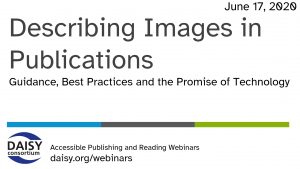 In our series of
In our series of