Managing the Quality Control of EPUB Ebooks

This article by Marianne Gulstad considers what you can do to ensure the quality and accessibility of your ebooks.
Quality Assurance During the Production Process
Normally, the quality assurance of ebooks takes place both before, during and after the production of the EPUB file.
Before Production
Before the ebook file is produced, the author and editor will have discussed the target market (who will read the book) and made sure the text is written in a language that ‘fits’ this group and copyedited. Next up, they divide the text into eatable chunks, like chapters, and sprinkle with images that support the narrative, probably with help from an image editor. To further improve readability, the text is now formatted using bullet lists, tables and boxes where appropriate. Some might be added as foot notes or indexes. The formatting must convey the intention of the narrative to ensure that the content will be tagged with the correct, semantic encodings.
In order for the end user to have the best reading experience possible, the editor and ebook designer will decide on:
- What ebook format is best suited for this title?
- Where will it be sold?
- How is it meant to be read?
The answers to these questions will inform the choice of ebook format (reflowable / fixed layout) and what to do with the content.
During Production
The aim here is to ensure that content is ‘tagged’ correctly in accordance with how it should be read. The software – and how it is used – will do the job. Typically, the ebook designer will handle all of the necessary processes. At last the content can be output as .epub, and several things happen at the same time:
- the table of contents is created from headings
- hyperlinks are linked up
- alt text is added to images
- decorative images are tagged as such
- cover image is added
- metadata is injected
And hey presto, there you have it: a new EPUB publication.
Post Production
At this stage the ebook designer will do a few more tests. When the ebook file is working as intended and looks just fine, it is finally ready for publishing.
The Software Determines the File’s Accessibility
During production, two things are very important: what software you use and how you use it.
What Software?
If you use software with built-in accessibility, you will be able to create accessible ebooks relatively easily. Be sure your software performs quality control checks and adds the new accessibility metadata InDesign does not do this automatically). There are new solutions that tag much better than “old” software and it is your (publisher / ebook producer) responsibility to know whether the chosen software tag is available and you are using it correctly.
How You Use It
Knowledge of “what it takes” to make your ebook accessible is a must. You can’t avoid it. If, for example, the ebook has pictures, you must make sure that you have written and attached the appropriate alt text. You must also ensure that headings are tagged so that the table of contents can be created automatically, and that the language is tagged so that the text will be read aloud in the correct voice. It is an editorial task to check these issues of accessibility.
In addition, the app reading the ebook must have the functionality to enable the text to be adapted in accordance with the reader’s needs.
Recommendation: EPUB Checks and Tests
Anyone producing ebooks via EPUB should use the following 4 checks and 2 tests.
Check 1: EPUBCheck
- EPUBCheck is a must to check whether your files complies with the EPUB standard.
- It is used during the production of the file, typically several times and specifically at the end of production.
- All EPUB ebooks must pass the latest EPUBCheck without “errors” in order to be published. “Warnings” should be avoided otherwise you risk the ebook looking incorrect or not rendering properly.
- EPUBCheck is available as a standalone app or as a plugin
- Go to the EPUBCheck website for further information.
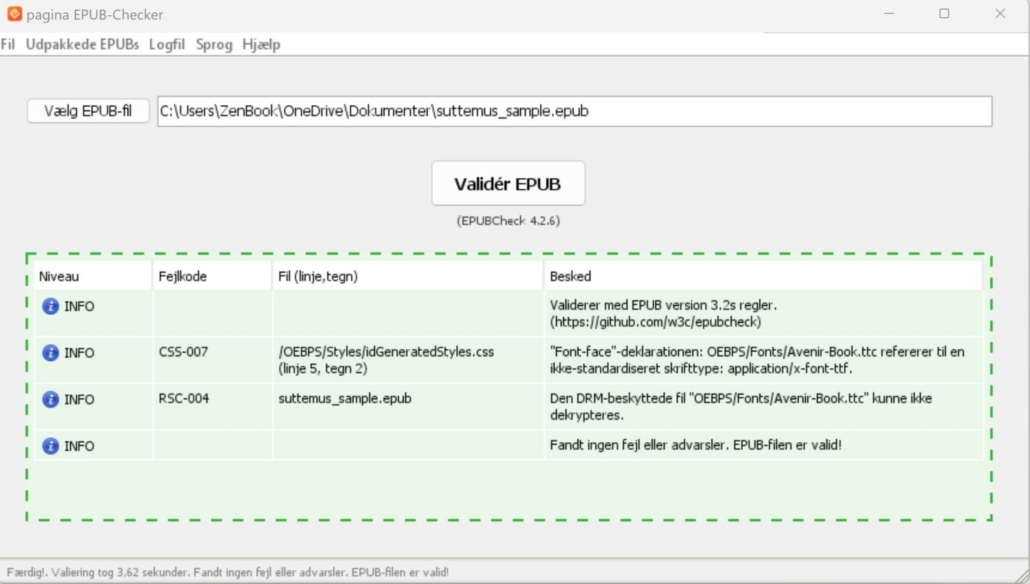
Check 2: Ace by DAISY
- Ace provides an automatic check which can be included at any stage of the ebook production workflow.
- It checks whether the file complies with the EPUB Accessibility Specification
- It produces a report on the ebook’s title hierarchy, image descriptions and accessibility metadata
- The Ace report is not enough to claim full conformance with the EPUB accessibility specification – manual testing and control is also necessary
- Available as a standalone app for one off testing (Ace app) or as a command line tool
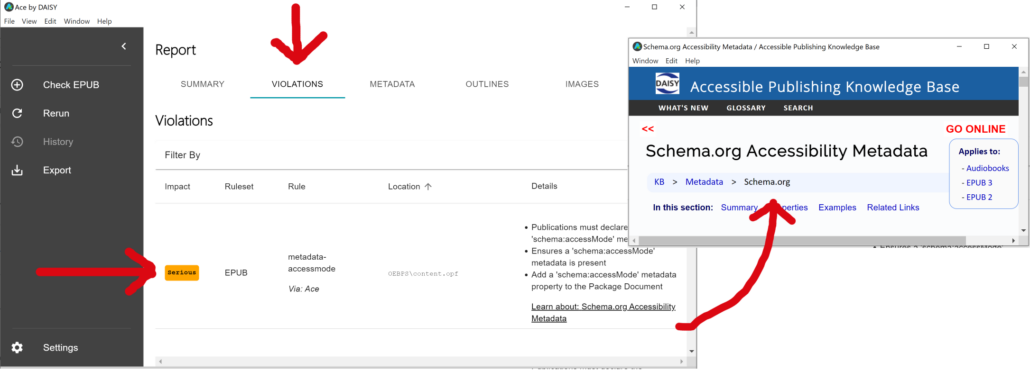
Check 3: BACC
- Like Ace, BACC automatically checks whether parts of your EPUB comply with the EPUB accessibility specification
- The report visualizes the ebook’s reading hierarchy, accessibility metadata and alt text
- No installation is required making this suitable for one off testing for editors
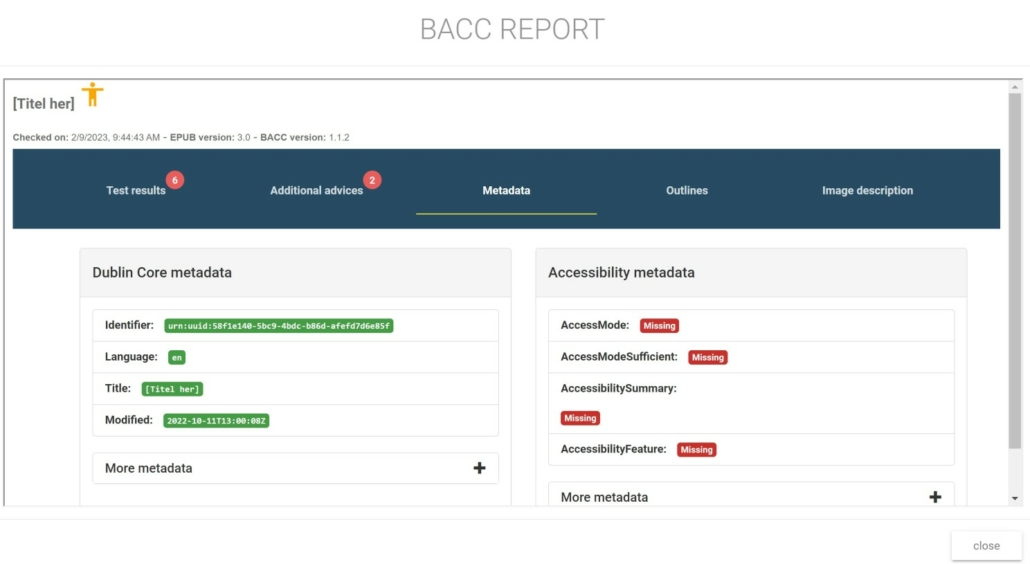
Check 4: SMART (Simple Manual Accessibility Reporting Tool)nd
- The SMART tool manually evaluates the file for WCAG compliance and EPUB accessibility conformance
- Create a SMART user account, upload the Ace report of the ebook that you are checking and answer approx. 40 questions
- The analysis results in a report and automatically creates accessibility metadata as a) schema.org which can be inserted into the file and b) ONIX which can be used as sales metadata.
- SMART requires knowledge of WCAG and EPUB and access to see the testfile’s interior codings.
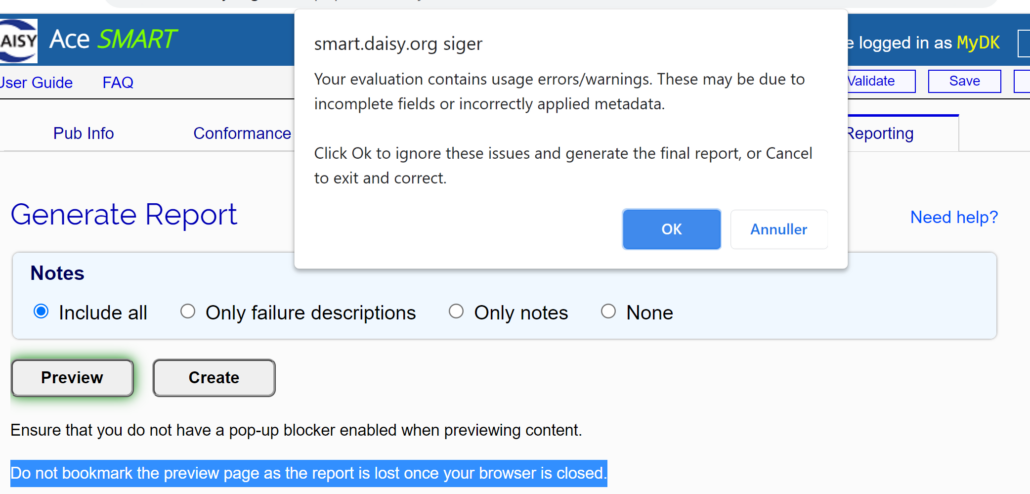
Test 1: Basic Reader Test
- Test the ebooks basic functions and design: Does the table of contents appear? Are the links working? Do footnotes work? Does the text look ok? Can the text be scaled? Check that everything looks and works as expected.
- Open the ebook in different readers. Thorium reader, Colibrio vanilla reader, Apple books, Adobe Digital Editions etc
Test 2: Availability Test
- Test the ebook’s accessibility features
- Listen to the book. Switch on the reader function.Is the text read out in the correct language? If there is a language change, does the narrator’s voice also change to the correct language? Listen especially at chapter changes and introductory pages
- Ask someone who reads daily with a screen reader to test your ebook, giving you accurate knowledge about how your ebook can be read by readers with visual impairment.
- Check that the required metadata is present in the file
- The Ace analysis can reveal whether an image has alt text, but a human must assess whether these make sense within an individual ebook.
Resources
- The EPUB Standard: EPUB 3.2 or EPUB 3.3
- The EPUB Accessibility Specification: EPUB Accessibility 1.0 or EPUB Accessibility 1.1
- DAISY Accessible Publishing Knowledge Base
This article was written by Marianne Gulstad. Marianne is a Danish ebook designer.



