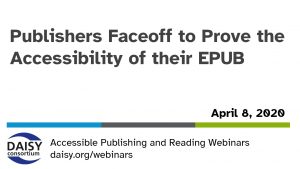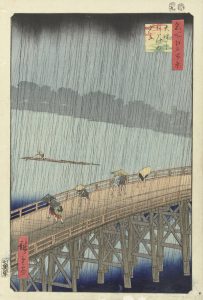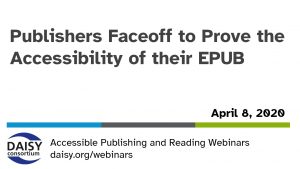
In our series of free weekly webinars April 8th saw a session comparing the accessibility of EPUB titles produced by a range of education publishers.
Publishers are now being required to demonstrate their accessibility claims. It is no longer acceptable to simply say that your products are accessible without proving it. Eighty percent of Higher Education publications come from five big publishers. With the rise of EPUB 3 as the dominant format in publishing, we can now demand Born Accessible materials from all publishers. Now publishers are making accessibility claims, but what is really inside the cover?
This page contains:
Full Video of the Webinar
Speakers
- Richard Orme, DAISY Consortium—host and chair
- George Kerscher, DAISY Consortium—panellist
- Charles La-Pierre, Benetech—panellist
- Joseph Polizzotto, UC Berkeley—panellist
- Rachel Comerford, Macmillan Learning—publisher (Rachel.Comerford@macmillan.com webaccessibility@macmillan.com)
- Martin Klopstock, Kogan-Page—publisher (accessibility@koganpage.com)
- Evan Yamanishi, W.W. Norton—publisher (accessibility@wwnorton.com)
- Ben Schroeter, Pearson—publisher (disability.support@pearson.com)
- Christina Volpe, John Wiley—publisher (permissions@wiley.com)
Session Overview
This webinar was based on a session scheduled for the CSUN Assistive Technology Conference this year and it was great to have such wide, international interest in the work of these fine publishers. The premise behind the activities discussed here allowed for much collaboration between our “competing” publishers and this sharing of knowledge has led to some great improvements already being actioned.
The 3 members of the panel discussed content from each publisher taking part in the session: Charles gave a brief review from a GCA standpoint with George commenting on what works particularly well for him as a reader. Joseph then highlighted specific features within each title which make for an improved reading experience for students.
Based upon comments and suggestions each publisher was invited to respond to the critique of their EPUB. There were many questions at the end of the session which we didn’t have time to cover and you can find these listed at the end of this article with answers from our panellists and publishers.
Resources
Further Questions and Answers
Some questions were asked in the webinar which we didn’t have time to respond to in the session. Questions and answers are listed below.
Q1: How many titles were reviewed per publisher and how was the sample chosen? Was it a random sample or did the publishers submit specific titles for review?
A1: One title each was reviewed for each publisher. Publishers selected a title that best represented their overall publishing standards to give reviewers a sense of their accessibility philosophy.
Q2: There are a lot of good ideas regarding UX here and the improvements identified. Would the DAISY Consortium/Benetech be willing to share a full compilation of best practice ideas, with examples, for UX design in EPUBs, based on the audit of publisher files? Effectively, a guide to best designed EPUBs.
A2: There are a number of wonderful (free!) resources available for EPUB best practices that publishers and others can use to get started. Among them are:
More work on best practices is taking place at the W3C in the EPUB 3 Community Group, and these will be published.
Q3: Cengage is not one of the publishers included here. Have you tested Cengage textbooks? If not, will you in the future? They’re making a big push at my institution, and I have heard that their textbooks (and platforms) are not very accessible.
A3: We wouldn’t exclude testing a Cengage EPUB file, if they want to participate if/when we do this again in the future. But there are thousands of publishers and due to time constraints and just doing five publishers is a huge investment in time and money to go into a very detailed analysis of these books. Actually GCA has been in contact with Cengage in the past to become a GCA member and we will see how this unfolds as they consider merging with McGraw-Hill, who are currently going through the GCA process to be certified. More accessibility information is available on the Cengage website.
Q4: Is this Global Certified Accessibility methodology a publicly available VPAT mapped to specific WCAG elements?
A4: The GCA (Global Certified Accessible) program ensures that the EPUB Accessibility 1.0 Conformance and Discovery Specification is met and goes beyond the required WCAG-A conformance required by this specification by requiring WCAG-AA is met along with all EPUB specific conformance and discovery requirements made in that specification. In addition our GCA program looks at over a dozen areas such as (Images, Lists, Tables, Math, DPUB-ARIA, etc and dives into over 60 specific nuances rating each one some of which may be WCAG aligned, others may be Best practices aligned to improve the overall accessibility beyond WCAG. That Born Accessible score must be above 80% along with WCAG-AA compliance in order for a publisher’s EPUB workflow to be GCA certified. We do not have a specific VPAT mapping out our process as I don’t believe this is relevant. We certify a publisher has met the EPUB Accessibility 1.0 requirements at a WCAG-AA level, anything else above this is a bonus.
Q5: Which of the featured publishers provide accessibility metadata via their ONIX feed (or other method) that reading platforms can display to users?
A5: All of the publishers who participated provide some accessibility metadata within the EPUB files and all are currently or working towards exposing that accessibility metadata.
Q6: Is there a best practice for index linking? If you have a subject index entry link back to one page, it’s relatively easy, but if you mention the same subject entry across 10 pages, is best practice to link only to the first page of all 10 (as a kind of starting point for the subject idea) or to link to the start of each section (say pages 3-5) or to link to each page mention itself (page 3, 4, and 5)?
A6: In the suite of EPUB 3 specifications, there is a section covering the index. Recommended practice is to link to the first page in the range but link both numbers so that the link label is clear that it’s a range. Here’s an example from the indexes spec: <li><a href=”…”>76-79</a></li>
Q7: It appears that testing was done exclusively via Thorium on the front end. Are the strengths and areas of improvement fairly consistent across the backend (JAWS, NVDA, Narrator, etc)?
A7: Interoperability between reading systems and assistive technology will vary. There is also variation in functionality within reading systems. Those variations will impact how effective the accessibility work on the EPUB is. At epubtest.org there is extensive testing of reading systems and with a wide range of Assistive Technologies. When we encounter bugs in reading systems or in the Assistive Technology, we file an issue with the developer.
Q8: Have any other publishers besides Macmillan been certified recently?
A8: Currently only Macmillan Learning is the only GCA certified Publisher. We do have 3 Conversion Vendors that are GCA Benetech Recommended including: AMNET, Apex, and Newgen. There are a couple other publishers who are very close to becoming GCA certified with another half dozen or so going through the process.
Q9: when you say GCA certified — it’s going beyond ACE with a human review. have the humans received a certification? Or just experience? What makes it GCA certified?
A9: Benetech’s Global Certified Accessible (GCA) program certified goes beyond Ace checking. Ace can only automatically check approximately 25% by machine, which uses the underlying AxE by deque HTML checking engine. The remainder of the WCAG conformance checking is done manually with human review. Benetech has been building out our GCA program for the past 3 years where we did a pilot with a dozen publishers and conversion vendors and working with top accessibility experts to ensure that the reports we provide are accurate and map directly with WCAG 2.0 AA and EPUB Accessibility 1.0 Conformance and Discovery requirements which Charles LaPierre was one of the editors of that specification at the IDPF and has since moved to the W3C. Benetech and DAISY have worked together along with our other Global partners RNIB in the UK, Dedicon in the Netherlands, and Vision Australia to ensure this is truly a Global certification program. We are also looking to expand our certification into Canada as well. In order for a publisher to become GCA certified they meet the EPUB 1.0 Accessibility Specification at WCAG-AA conformance (not just WCAG-A which is the minimum requirement). In addition the publisher must score above 80% on our GCA Born Accessible Score where we have over 60 individual areas we report on as part of our process. We provide the Publisher detailed reports from DAISY’s Ace & SMART along with our Born Accessible scores for each of the areas we identify and score. In addition we provide a detailed document for each of the issues found either automatically or manually with what was observed, actual code from the EPUB that is in question, along with our recommendation including the code to remediate the issue found. We also call out what is required to pass certification (ie. any WCAG conformance failure), some strongly suggested issues they fix and finally minor improvements or best practices that can help improve the overall accessibility of the EPUB. There is no formal certification for those performing the GCA certification; our experience and our partners who were a part of writing the Accessibility 1.0 specification makes us more than qualified.
Note: In addition to Ace by DAISY and the Simple Manual Accessibility Reporting Tool (SMART), the GCA program uses a customized version of SMART to guide them in the process.
Q10: A big issue with Silver / WCAG 3 is the conformance metric. How easy do you think it might be to adapt your EPUB testing methodology to more generic web content?
A10: Because EPUB3 is composed primarily of web elements – CSS, HTML, etc – the testing methodology for an EPUB is not entirely different from a web page in its current state and the testing we currently do is designed to align to WCAG requirements. The WCAG normally applies to single pages, while our testing covers the entire publication, which is made up of many XHTML documents.
Q11: Are the publishers working on making their online learning platforms accessible to screen readers? It is very expensive to convert the homework and test files into Braille format. I asked this question due to the several of required textbooks will have an online component.
A11: Depending on the publisher, there is work on either legacy or new platforms taking place to improve the accessibility of online learning platforms. Each publisher can be contacted directly for specific information including their VPAT, the status of their accessibility work, and any accessibility services they may be able to provide. The accessibility of these websites are subject to accessibility laws and regulations and we should be vigilant in monitoring these LMS platforms.
Q12: How are the audited publishers creating Alt Text and Long Descriptions? Is this being outsourced, written by authors or written in-house? I think most publishers struggle with the cost involved in creating image description, so it would be useful to know how publishers have handled this, for successful Alt Text creation?
A12a: Alternative text authoring processing varies between publishers and even between titles at each publisher. When it’s possible, we include the author in the alt text authoring process as they are closest to the content and understand its purpose and content better than anyone else involved in the process. Alternatively, we have also used vendors and/or subject matter experts for this work. Bringing in a third party allows for a valuable outside perspective on the content.
A12b: We use exclusively third-party vendors. The main reason for this is that in our view the writing of alt text and long descriptions is a specialist skill that authors do not necessarily possess. In fact, authors can be ‘too close’ to their images whereas professional alt text writers on the whole seem able to put themselves into the position of the print impaired reader and know what to look out for when they create descriptions. We formed our own view of what might be considered a useful approach to alt text and long descriptions for end users by engaging with a) Benetech’s DIAGRAM Center; b) with the specialist TextBox website, inspecting their carefully calibrated description methodology; c) with a number of vendors offering alt text services and d) a print impaired EPUB expert to whom we showed a number of different alt texts/long descriptions for a selection of images. His feedback was very valuable. We then selected a representative sample of images from our content and generated what we thought would be well structured and clear alt text and long descriptions. We then sent this sample to a number of vendors to see how their alt text / long descriptions compared with ours. Where we preferred theirs, we amended our concept of a useful description. We then selected three vendors whose approach to descriptions was close to ours. The documentation we created to initially brief these vendors can now be used to source additional vendors, if required.
Q13: If these publishers also publish other titles outside of the textbook genre, do they build them in the same manner?
A13a: The process for producing titles may change based on the structure of the content that the publisher is producing.
A13b: We publish Trade/Professional/Textbook content, but there is only a single workflow for all publications. Very specialist publications (e.g. dictionaries, major reference works) might well require separate workflows.
Q14: What kinds of standards are being used for meaningful alt text? Are there standards for publishers to follow?
A14: The DIAGRAM center has been working on how to create meaningful image descriptions and with GCA continue to improve these best practices. I would recommend you go to http://diagramcenter.org/making-images-accessible.html which links to Poet Image Description Training Tool, DIAGRAM Image Description Guidelines, and Accessible Image Sample Book, along with a few training webinars on Image description best practices.
Q15: What epub authoring tools do you use? Does each publisher have their own proprietary software, or are there any generally available tools they would recommend?
A15: One of our publisher guests writes: “We developed our own XHTML schema, online validation tool and CSS and produce all our titles in the same workflow using InDesign. The schema allows us to maintain accessibility features and link them to the structural semantics and CSS. This drives consistency into the end product and ensures that different vendors create highly consistent output. Our vendors all have their own technology stacks and are highly skilled at importing/maintaining/exporting XHTML in their respective InDesign workflows. The key is that our schema and validation tool is used both at the import and export stage of the process. By providing the validation tool, we QA the input and output which allows the vendor a degree of freedom in how they remain schema compliant within their own toolset.”
Note a DAISY webinar on InDesign will be announced soon.
Benetech’s GCA uses a number of tools: “We use Sigil or Calibre to look at the underlying code which also can do editing of the EPUB directly. For those who do not create EPUBs regularly we would recommend looking at DAISY’s new plugin for Microsoft Word called WordToEPUB which does an excellent job and makes a very accessible EPUB.”
Q16: Is DRM considered an accessibility issue?
A16: DRM can be a barrier to accessibility if done improperly. Most of the Reading System developers we test at epubtest.org make sure that Assistive Technology works with their reading systems. There is a new proposed ISO approved DRM format called LCP (Licenced Content Protection) which allows assistive technology access to the content. EDRLab and the Readium 2 project currently supports LCP and more information can be found on the EDRLab website.
Q17: Many of our students have had issues attempting to navigate and use a different method of accessing audio per publisher. When each publisher has a different method of offering accessible texts it can be difficult for students to remember the steps for each book, especially student who may have cognitive issues. We often ask for PDF’s over ePub because we can standardize the use which helps students avoid being overwhelmed. Thoughts?
A17: I suggest that students should learn an EPUB Reading System really well. The method for going to the Table of contents and following links to the chapters and sections will be the same. There will be variation in the content and how it is structured, but that is the nature of digital publications.
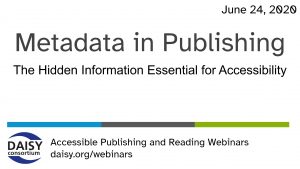 In our series of free weekly webinars June 24th saw a session focused on metadata and accessibility, which plays a vital role in the accessibility ecosystem. Enabling the discovery accessible features within digital content is an essential element to the success of born accessible material.
In our series of free weekly webinars June 24th saw a session focused on metadata and accessibility, which plays a vital role in the accessibility ecosystem. Enabling the discovery accessible features within digital content is an essential element to the success of born accessible material.