An Insider’s Look at InDesign’s Accessibility Improvements (W)
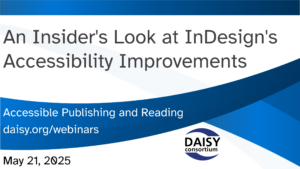
This week The DAISY Consortium was pleased to coordinate and host a special webinar focused on the accessibility improvements that have been made to Adobe InDesign.
This page contains:
Full Video of the Webinar
Speakers
- Richard Orme, The DAISY Consortium—host and chair
- Rob Haverty, Adobe
- Gregorio Pellegrino, The LIA Foundation
- Laura Brady, Accessible Books Consortium
- Jonas Lillqvist, Celia
Session Overview
Richard Orme welcomed everyone and introduced attendees to the work of The Accessible EPUB from InDesign Expert Group which has been the driving force behind many updates, fixes and improvements that the publishing industry has been able to enjoy.
Rob Haverty
Adobe’s Rob Haverty spoke with Richard about accessibility and InDesign and shared with us some of the history behind the software’s original focus and how it now includes support for EPUB as well as PDF.
Gregorio Pellegrino
As the technical lead for this work Gregorio introduced the team of experts who have deep hands-on expertise with InDesign. Together this team presented some of the most significant enhancements and upgrades that InDesign now includes. It is worth watching the video of this webinar to experience the demos from each presenter which perfectly explain each of the features being discussed.
Gregorio specifically explained the addition of the accessibility panel within the metadata tab and alt text export for decorative and cover images, both of which had made a significant difference to EPUB export.
Laura Brady
Laura explained that InDesign can now produce a page list out of the box for reflowable EPUB as well as fixed layout. This is hugely important for accessibility and means that developers do not have to spend time creating a remediated page list. See Laura’s demo for how this is achieved and the 3 areas of page list creation that InDesign now fully supports.
In addition Laura spoke to us about the handling of drop caps which are traditionally very tricky to handle.
Jonas Lillqvist
Jonas concentrated on tables, footnotes and endnotes export and how the inclusion of previously missing features make a huge difference to accessibility requirements. These were high priority items for the task force and there is still work to be done in this area.
Jonas also spoke to us about the handling of SVG images which has had limitations in the past.
Related Resources
Resources mentioned and other useful links:
- The DAISY Accessible Publishing Knowledge Base
- APLN’s InDesign-to-EPUB series
- A-Z of Accessible Digital Publishing
- Progress made towards mainstreaming accessibility with Adobe InDesign (Frankfurt Book Fair Session)
- InDesign 20.0 accessibility improvements summary
- InDesign 19.5 EPUB Export Updates
- InDesign 19.4 accessibility improvements
- Accessible EPUB Export from InDesign Gets an Upgrade
- InDesign new release: a visible and a hidden new feature in accessible EPUB export
- Updates to InDesign’s EPUB Export Bring New Accessibility Features
- Two new features to export accessible EPUBs from InDesign
- Circular Software


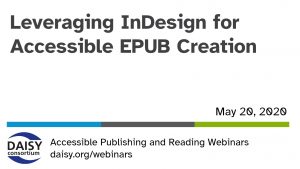 In our series of
In our series of