Who Owns Accessibility? Spoiler: You Do!
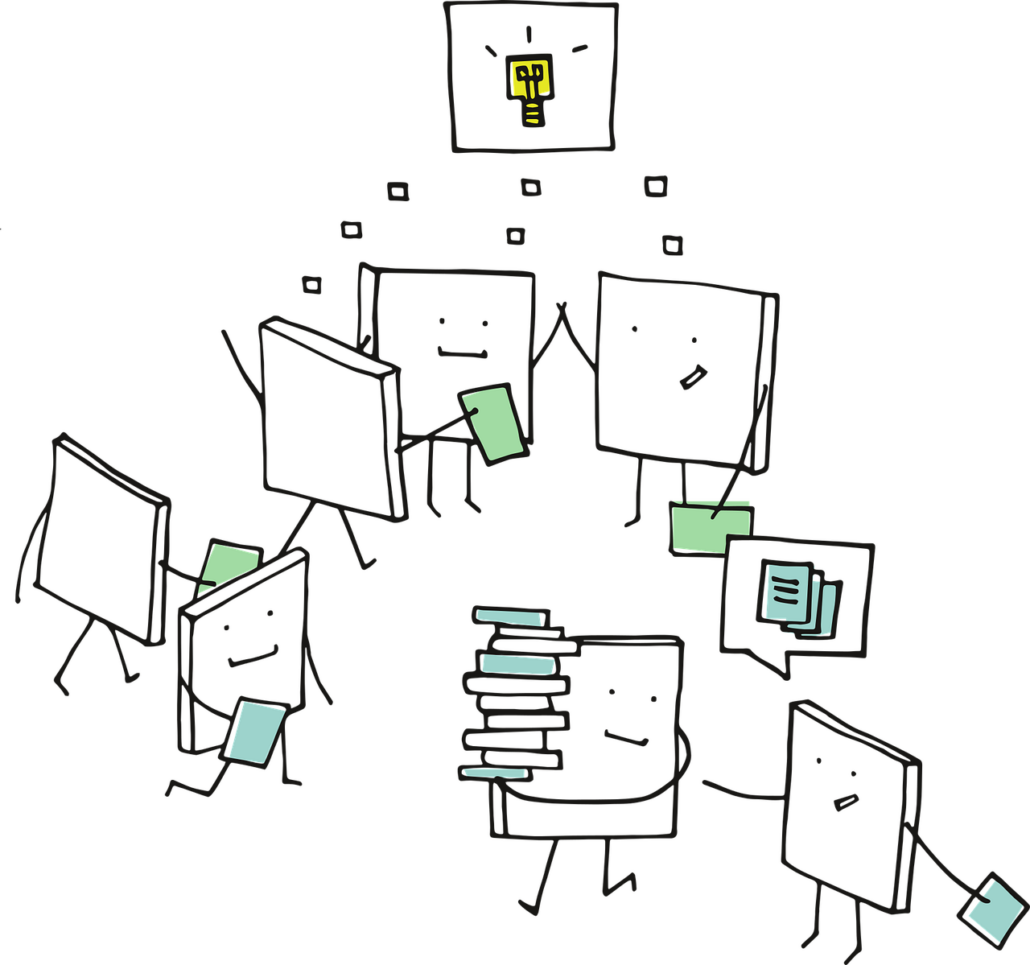
If your organization has a designated Accessibility or Digital Inclusion team, it might be logical or tempting to assume that they will handle all things ‘accessibility’ in the same way the Finance team handles budgets or the Legal team reviews contracts. Stacy Scott from Inclusive Publishing Partner Taylor and Francis discusses why accessibility in digital publishing isn’t a specialized task that can live with just one team.
Accessibility touches every part of the publishing process—from accessible content design and workflow, to inclusive platform development, to accessible marketing and communications. Everyone involved in digital publishing has a role to play in making content inclusive and accessible to all.
Built In, Not Bolted On
Accessibility in digital publishing means ensuring all users, including those with disabilities, can access, understand, and interact with content. Whether it’s a research journal, children’s literature, a science book, an interactive article, an online learning module, or an internal PDF, digital content must be designed with inclusivity in mind. Digital formats offer more opportunities for accessibility, but only if inclusion is considered from the start.
More Than Just a Checkbox
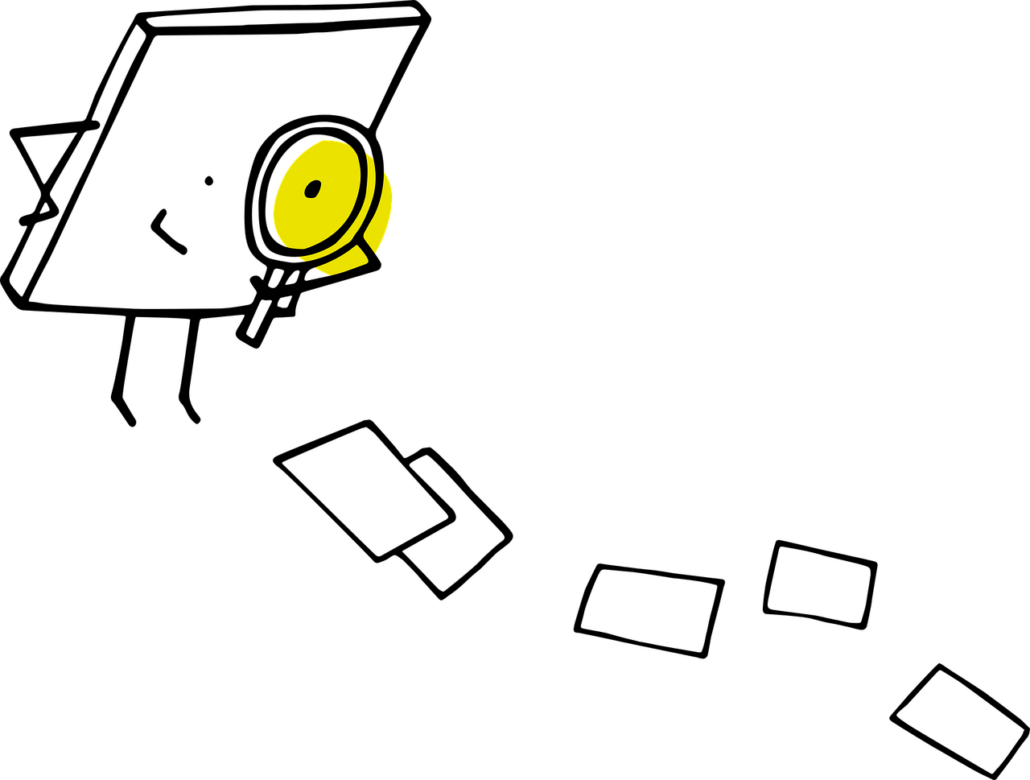
True accessibility goes beyond just adding an accessibility statement to a website. It involves critical considerations, such as ensuring blind users can navigate articles with screen readers, allowing users with low vision to zoom, use magnification software or use high-contrast modes without losing content, and making sure neurodivergent users can digest content without distraction. At a minimum, content must be captioned, navigable by keyboard, and structured to avoid overwhelming users.
Organizations are increasingly held accountable for accessibility through legislation and standards, such as the European Accessibility Act, the Americans with Disabilities Act – Title 2, and the W3C Web Content Accessibility Guidelines. If an organization faces a lawsuit for a lack of accessibility, it’s not just the Accessibility team that is liable—it’s the entire company. Beyond legal requirements, creating accessible experiences is simply the right thing to do and can have a strong positive impact on the company reputation.
Accessibility is Not An Island
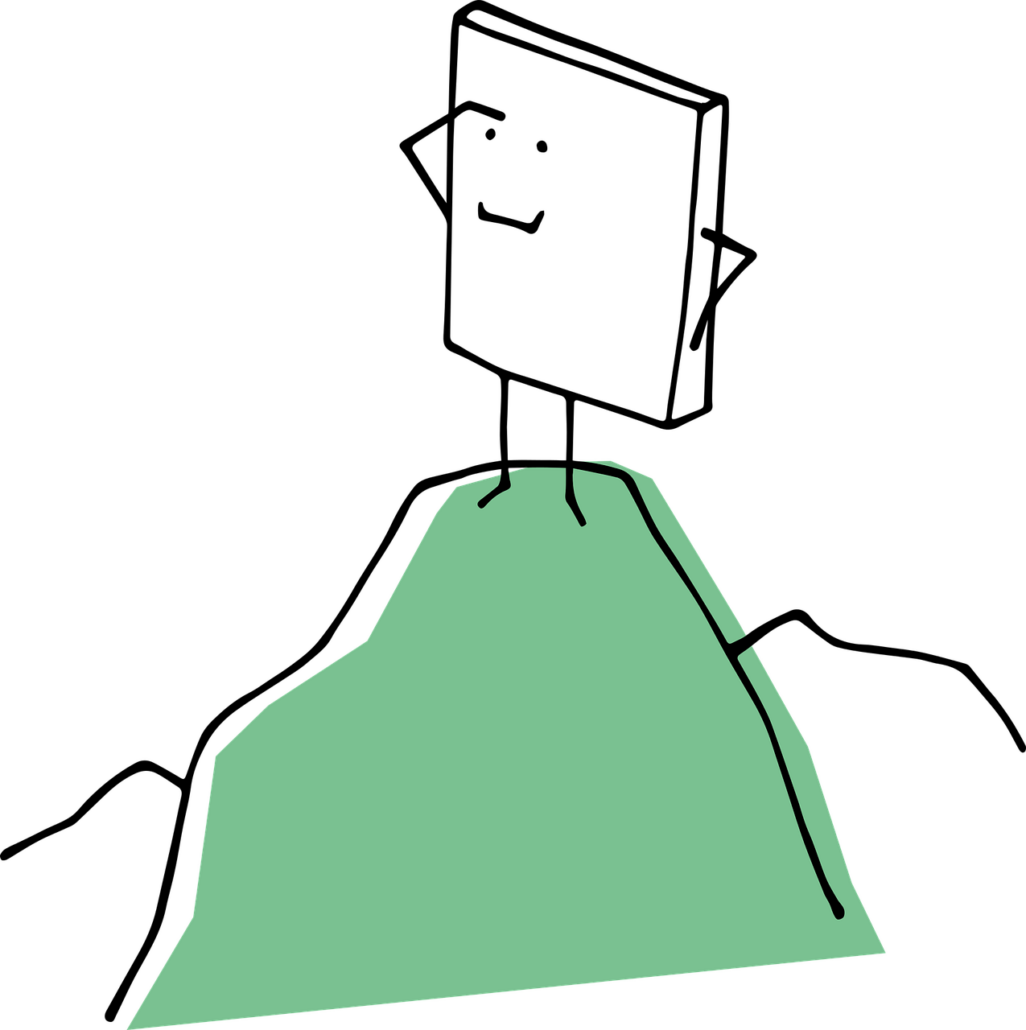
If everybody owns it, no one is left out! Every role in digital publishing has a responsibility to contribute to accessibility throughout the publishing workflow. Writers and Editors need to structure content with a clear hierarchy of headings, table of contents, described links and, where appropriate, provide image descriptions; avoiding relying too much on visuals to convey meaning. Designers must select accessible colour contrasts, font designs and sizes, and avoid placing text on images unless the contrast is high. They should design responsive layouts that work seamlessly across devices and assistive technologies.
Developers play a crucial role in writing semantic HTML, ensuring keyboard navigation functions properly, and making interactive content, such as forms, buttons, and embedded media, accessible, whilst also using ARIA roles appropriately all whilst getting the most accessible end result from the software package they are using.
Publishers and Production must plan for accessibility from the start, ensuring templates and content management systems (CMS) support accessible outputs, and choosing platforms and formats that adhere to accessibility standards.
Project Managers and Team Leads need to integrate accessibility into timelines, budgets, and project scopes, encourage testing with assistive technologies, and make accessibility a key performance indicator (KPI).
Where available, Accessibility Specialists support teams with audits, training, and testing, providing guidance on best practice and championing accessibility across departments. Ideally, accessibility should have a strategy leader to ensure a cohesive, unhindered approach across the business and throughout the publishing workflow and to be the point of contact to liaise with colleagues and the Senior Leadership Team, especially when securing crucial buy-in. Someone to champion the accessibility business case. At any point in this workflow, staff should be testing content using accessibility checking software, running manual checks and feedback from people with lived experience.
Don’t try and unscramble eggs!
Considering accessibility from the start is crucial in every role within the publishing workflow. It should never be an afterthought, as making accessibility a secondary concern will most likely require retrofitting content later, which is both costly and resource-heavy.
Accessibility in Action
Real-world examples of accessible digital publishing include an academic book or journal formatted correctly with readable fonts, tagged content, structured headings for navigation, meaningful image descriptions, and well named hyperlinks. This ensures that keyboard or screen reader users can fully engage without frustration or barriers. An ereader with a responsive layout that adapts to high-contrast modes and resizes well on mobile helps users with visual impairments. A digital book platform offering captions, transcripts, audio descriptions, and intuitive navigation ensures accessibility for users with hearing, visual, or cognitive impairments. The inclusion of accessibility metadata at every stage will also mean that print disabled readers can discover and enjoy the content in the knowledge that it contains all the features described above.
Breaking Down Barriers in Accessible Publishing
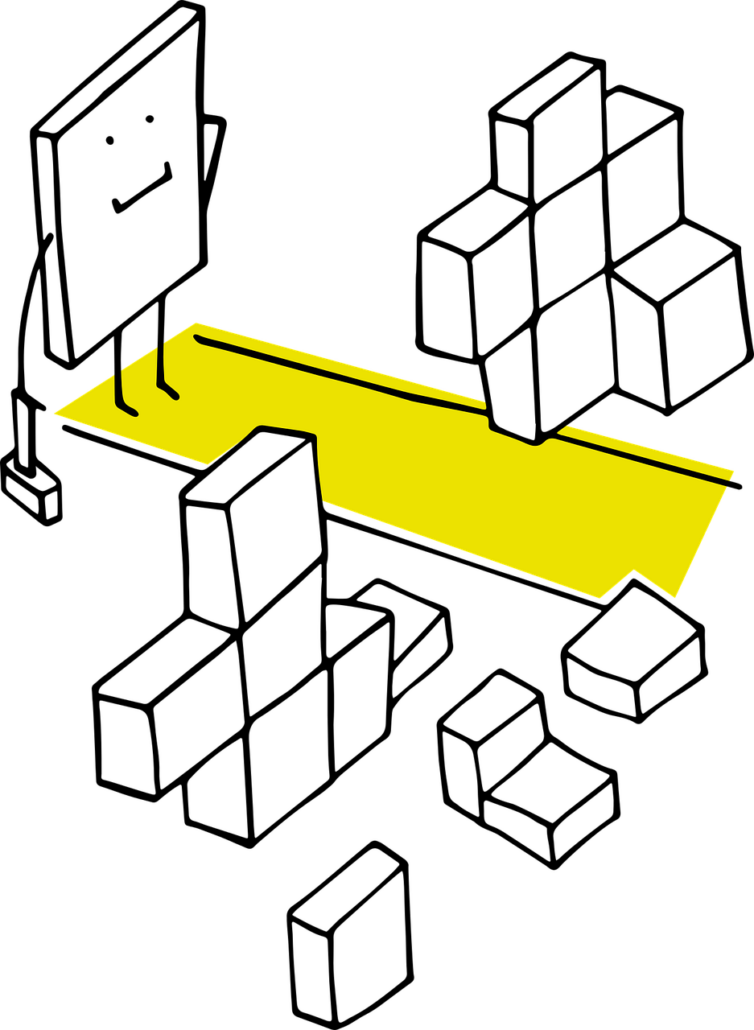
Initially, the concept of integrating accessibility across your business and throughout your workflows may seem daunting and it is certainly not without challenges. One of the key challenges in accessible publishing is that teams often lack the necessary accessibility knowledge and, consequently, the whole notion of accessibility becomes unnecessarily daunting. One solution is to provide targeted, role-specific training that covers topics like plain language, layout design, colours and contrast, and HTML. Targeting the training to a person’s role makes the training relevant and meaningful, as it can be integrated into objectives and routine tasks, ensuring the learning is not lost along the way.
Integrate accessibility into the onboarding process
Another challenge is the scalability of upskilling in accessibility, especially in larger teams. To address this, consider routine, bite-sized, role-specific training and integrate accessibility into the onboarding process. This helps ensure accessibility is considered a company mindset instead of just a single person, team or department! If the organization shows that accessibility is part of their core approach to content creation, it will become part of the everyday routine.
Finally, unclear ownership of accessibility can lead to pitfalls. This can be solved by clearly defining roles and establishing accessibility objectives, ensuring that everyone takes responsibility for inclusive publishing. It’s also helpful to have a leader and accessibility champion to drive strategy and direction, uniting business efforts and ensuring that accessibility is prioritized equally across all teams.
Truly Inclusive Publishing Takes A Village!
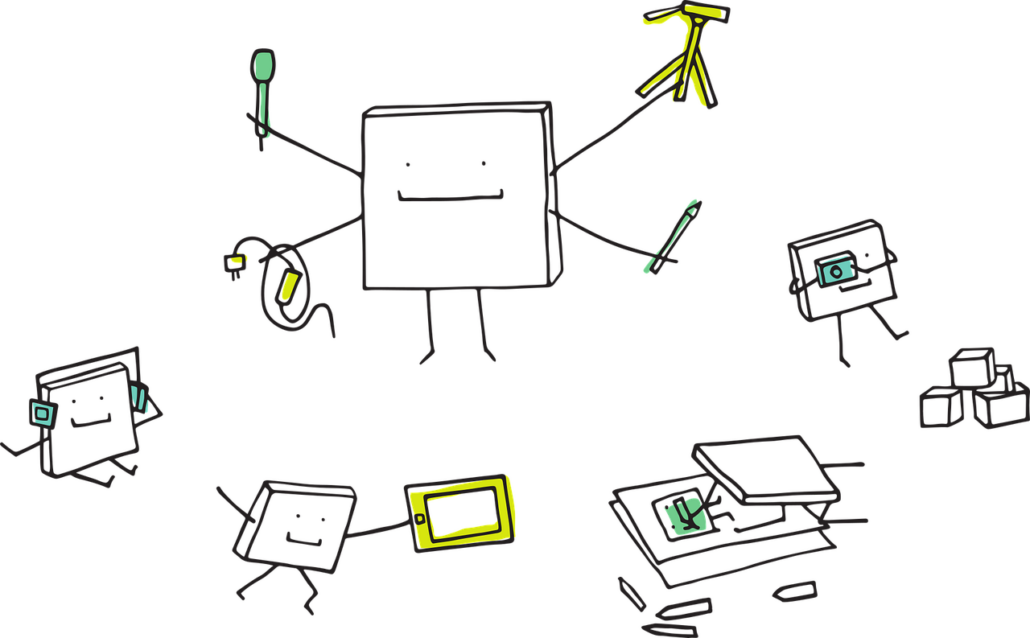
Inclusive digital publishing requires that accessibility be embedded in every phase, from planning to delivery. While accessibility teams may provide guidance and support, everyone involved in publishing content has the responsibility to ensure it is accessible.
When creating digital content, it is essential to ask one key question: ‘is this usable for everyone?’ and let your knowledge, training, fellow colleagues and end-users guide you to the answer.
Yes, the Accessibility team is there to provide expertise, guidance, and support. But accessibility is not a single team’s job—it’s a shared responsibility. By embedding accessibility into everyday workflows, organizations don’t just comply with regulations—they create better, more inclusive experiences for everyone.
So the next time you think, “Isn’t that the Accessibility team’s job?”—remember, it’s all of our job!
Our thanks to Stacy for highlighting these salient points: accessibility is something we must all take responsibility for!


