 With countries issuing plans and advice for the long-awaited return to school in September, we thought it would be useful to pause and consider how the accessibility of digital learning materials remains as important as ever. Some element of online learning seems inevitable in the “new normal” and it’s amazing how many educational content providers have adapted and reinvented their own workflows and content to suit these new environments.
With countries issuing plans and advice for the long-awaited return to school in September, we thought it would be useful to pause and consider how the accessibility of digital learning materials remains as important as ever. Some element of online learning seems inevitable in the “new normal” and it’s amazing how many educational content providers have adapted and reinvented their own workflows and content to suit these new environments.
It’s not been easy. Change to workflows to accommodate staff working from home is an enormous step but combined with adapting content to allow for greater access is an even greater challenge. For some publishers this second hurdle was not a problem…already producing born accessible EPUB 3 and giving students the best online experience as a result. But for those just dipping their toes into digital publishing, this will have been a fast learning curve and one that requires the collaboration of all supply chain partners. It takes a village.
The publishing supply chain around the world reacted very quickly to support homeschooling parents and teachers delivering online learning resources, making digital content available to all readers as much as they could. Platform providers set up schemes to ensure students could access, free of charge, the materials they needed and in most cases, these materials come with a high degree of accessibility. Our Inclusive Publishing Partners, Red Shelf and Vital Source are fine examples of this and their good work was highlighted in one of our early webinars, dedicated to considering access for students during a global pandemic.
But where do you start if you are hoping to make a difference in September but this is new and daunting for you and your team? There are some quick wins and some more challenging areas but the most important thing is that you take the plunge. None of it is quite as difficult as you might think and there is plenty of help and guidance on hand if you know where to look.
Quick Wins
- Prepare a company commitment to accessibility and publish this on your website. This doesn’t have to say that everything you publish is 100% accessible but rather that your mission includes making your content as accessible as you can and that your work and focus is centered on user access and requirements.
- Assess your digital content. How complex is the content that you are producing? Focus on the monochrome simple layout documents to start with as these can ease you into the path of accessible publishing.
- Consider EPUB – EPUB is the most widely used format within the publishing industry and offers the greatest opportunity for accessibility. EPUB 3.2, the latest version, is where you want to focus your attentions and you should instruct your developers (whether in-house or 3rd party) to take advantage of all the accessibility features it offers.
- Use Ace by DAISY – Ace by DAISY is a free accessibility checking tool for EPUB content and you can use this on your desktop for one off documents or build it into your production workflow. The resulting report will help you to focus on what areas need attention.
- Use the metadata! If you are confident that your content has passed Ace, then you should use the metadata options available in schema.org (for your EPUB file) and Onix for Books (for your retailer feed) and let your customers know that a particular title might indeed be suitable for them. Shout about your good work and your sales will increase accordingly.
All of these things can be put in place with relatively little aggravation. For some, your developers will already have fully embraced the EPUB 3 format so it might just be a question of making sure that they are using it to it’s full capability. Wherever you are in the process, you can embrace some of this in time for September….anything you are able to install is better than doing nothing.
And Then What?
Once you’ve got started with the simpler content you will want to think about more complex documents that might include rich and interactive material. How do we make this accessible to readers with a print disability? It is a challenge, indeed, but much of the hard work has been done for you and it’s simply a question of deciding what methods work for you. This can depend on the size of your organization, whether you outsource any areas of your workflows and what the subject matter is of the content. All of these elements coincide to produce a unique environment and you will want to take time to consider what works best.
We have heaps of guidance to help you make these choices.
Why Exactly Do You Need to do this Now?
Accessibility has always been important and the business case for it has been proven in the past so why is it particularly important right now? Well, access is a vital issue for everyone, whether fully-abled or disabled and it is understood that an EPUB with all the accessibility features enabled provides a richer and more satisfying experience for everyone. We should be affording students the best online learning experience that we can offer them and an accessible EPUB file does that.
But it is worth noting that it is also possible to remediate files so that they can be made accessible after the fact, but imagine the time and potential cost of this when you could just build everything from the start? Your files can be born accessible so that you are offering all students the same material, in the same format, at the same time and for the same cost as everyone else. This is what true accessibility looks like and we should be doing our level best to make this happen for September. Education challenges are going to be great but let’s make the “new normal” an accessible one.
Commit to making your content as accessible as you can and you are part of the solution for September. It’s simple!
Resources
- Our Introduction to Inclusive Publishing is a great place to understand the benefits of accessible content. Take a look at the rest of the publisher resources within this area of our website to further your understanding.
- Our developer area will give you some idea of what is required of you technically—it’s not as hard as you think!
- There is plenty of guidance highlighted in both these areas of our website so that you can start to put some of your understanding into practice.
- Register for our Weekly Webinar series put together is in response to multiple challenges faced by conferences around the world, as well as feedback from the wider DAISY community expressing interest in online training resources.
Publishers have stepped up to the challenge in a big way and the International Publishers Association has gathered together details of resources available in various countries to assist during this time. This list of IPA resources brings together the good work being done around the globe to provide as much information as possible.
Hugo Setzer, IPA President said:
Self-isolation around the world has seen a boom in reading. Books and reading are the ideal way of escaping our four walls but also to understand what is happening around us, how to overcome this and how to make our lives better in the future. We will need books and we will need each other. The International Publishers Association will play its role to support our international colleagues, our authors and readers, our researchers, our teachers and pupils, to overcome this crisis.


 With countries issuing plans and advice for the long-awaited return to school in September, we thought it would be useful to pause and consider how the accessibility of digital learning materials remains as important as ever. Some element of online learning seems inevitable in the “new normal” and it’s amazing how many educational content providers have adapted and reinvented their own workflows and content to suit these new environments.
With countries issuing plans and advice for the long-awaited return to school in September, we thought it would be useful to pause and consider how the accessibility of digital learning materials remains as important as ever. Some element of online learning seems inevitable in the “new normal” and it’s amazing how many educational content providers have adapted and reinvented their own workflows and content to suit these new environments. In our series of
In our series of 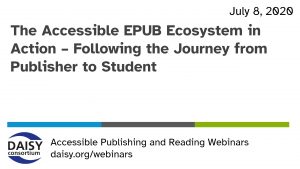 In our series of
In our series of  In our series of
In our series of  A few weeks ago The DAISY Consortium ran a
A few weeks ago The DAISY Consortium ran a 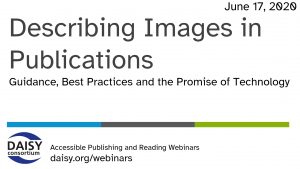 In our series of
In our series of