 With the 2025 deadline for the implementation of the European Accessibility Act (EAA) approaching fast, experts from across publishing gathered at the virtual Frankfurt Book Fair under the subtitle All you need to know from international accessibility experts to present how the publishing sector can get ready and fully seize the opportunity the Act presents for all readers.
With the 2025 deadline for the implementation of the European Accessibility Act (EAA) approaching fast, experts from across publishing gathered at the virtual Frankfurt Book Fair under the subtitle All you need to know from international accessibility experts to present how the publishing sector can get ready and fully seize the opportunity the Act presents for all readers.
This report was kindly shared with us by the International Publishers Association and was prepared by Cristina Mussinelli and Elisa Molinari from the LIA Foundation.
The 2020 Frankfurt Book Fair, the most important event for the international publishing industry, went 100% digital for the first time ever. Nevertheless, the organizers were able to offer a rich professional program of events, seminars and conferences.
As such, Frankfurt Book Fair, IPA (International Publishers Association) and FEP (Federation of European Publishers) decided, in collaboration with Fondazione LIA (Libri Italiani Accessibili) to move the event on accessibility online. That event was convened by Aldus Up, the recently approved project funded under Creative Europe that is building on the work of Aldus, the European Fairs network.
This event: European Accessibility Act (EAA): A Chance for Publishers, was conceived as the first of a series of initiatives focused on accessibility, that the project will organize in the different EU book fairs in the forthcoming years under the coordination of Fondazione LIA. You can read more about the European Accessibility Act at the end of this report.
Overview
The seminar, chaired by Anne Bergman-Tahon, FEP Director, opened with remarks from Hugo Setzer, IPA President, and Peter Kraus vom Cleff, FEP President.
The seminar began with an introduction to the new legislation by Inmaculada Placencia-Porrero, Senior Expert Disability and Inclusion DG Employment Social Affairs and Equality European Commission. She presented the new Directive providing a general overview followed by the implications and the requirements for the publishing industry. Monica Halil Lövblad, Head of the World Intellectual Property Organisation’s Accessible Books Consortium further explained how this directive is inter-related with the Marrakech Treaty.
The Journey
The second part of the seminar aimed to take delegates on an accessibility journey, to better explain what problems visually impaired people face if a publication, a website or an app is not accessible and the benefits if they are accessible. Fondazione LIA provided a short video showing the experience of a visually impaired person in searching, accessing and reading a publication in these two different situations: not accessible and fully accessible.
The accessibility journey, starts with the production of ebooks following the Born Accessible principle, continues with the creation and distribution of that content to stores and online platforms accompanied by metadata describing the accessibility features. Thanks to the possibility of buying or borrowing ebooks on accessible websites, it is possible to complete the journey by making reading accessible to all.
Born Accessible
Cristina Mussinelli, Secretary General of Fondazione LIA, explained what makes a publication accessible and how to create Born Accessible content i.e. including accessibility from the very first steps within a workflow. She also provided information on the available international standard guidelines and the tools to check the compliance of ebooks with the requirements described. She highlighted the point that creating accessible digital publications means creating higher quality publications for any reader.
An Accessible Environment
Once the ebook is produced as accessible, it is important that it is also distributed in a fully accessible environment. Paolo Casarini, CTO and IT Director at Società editrice il Mulino, explained why and how they decided to acquire the knowledge to make PandoraCampus, their most important web platform providing students access to their publication, in an accessible format, with the support of Fondazione LIA. All the work they have done is based on international web standards, such as WCAG 2.1 (Web Content Accessibility Guidelines) and WAI-ARIA (Web Accessibility Initiative, Accessible Rich Internet Applications). They also made metadata available to end-users providing detailed information on the accessibility features of the publications and have published a statement describing all the work they have done to embrace accessibility.
Accessible Metadata
Luc Audrain, accessibility expert and former head of the accessibility project at Hachette Livre, France, stressed the importance of accessibility metadata options within ONIX and Schema.org. If used correctly, these can provide end-users with detailed information on the accessibility features of digital publications, such as presence of reading order, structural navigation, linked table of contents, alternative image descriptions, etc. This will become very important as one of the goals of the EAA Directive is to make accessible publications available in the marketplace. It will be fundamental for any end-user to know if an ebook responds to each need before acquiring it.
An Accessible Reading Experience
The last step of the journey is the reading experience. The European Accessibility Act requires both the reading devices and ereading apps to be accessible. Wendy Reid, Accessibility and Publishing Standards Lead at Rakuten Kobo, described the work being done in this field. She explained also that, as for the publications themselves, all the features that are required for accessibility, such as text or font adjustment or line spacing, make the reading experience better for everyone, irrespective of ability. The reference standards are the WCAG.
The Relevance of the Directive
The session closed with Anne Bergman interviewing Thomas Kahlisch, Representative of the European Blind Union and Director of the German Centre for Accessible Reading (dzb lesen) on the relevance of the Directive. He highlighted as a fundamental element the strong collaboration among the different stakeholders: publishers, the different actors of the publishing value chain, organizations representing print impaired persons and specialist organizations.
The concept of born accessible publications and of mainstreaming their distribution in the traditional channels has only emerged in recent years so many parts of the supply chain are not yet aware of the role they have to play in the accessible digital ecosystem, where if only one element in the chain fails, accessibility is lost and the end-user is penalized. Accessibility should become a crucial element of the whole publishing supply chain’s strategy. Understanding users’ needs and acquiring the specific knowledge, through training and collaborating with those who have already embraced accessibility will be fundamental if the industry is to be ready by 2025.
The European Accessibility Act
The common goal presented at the seminar was to set the roadmap, create awareness and provide adequate knowledge to the publishing industry, in preparation of the entrance in force of the so called European Accessibility Act, the EU Directive 2019/882 of the European Parliament and of the Council of 17 April 2019 on the accessibility requirements for products and services.
The Directive will apply to many products and services, such as consumer general purpose computer hardware systems (personal computers, notebooks, smartphone and tablets) and operating systems for those hardware systems, self-service terminals (payment or ticketing terminals), consumer banking services, electronic communication services, payment services, services to access audiovisual media services. It also includes all ebooks, dedicated reading software, ereading devices and ecommerce placed in the EU market from June 28, 2025 by European and international business operators. Any publisher selling ebooks in Europe and all the actors of the epublishing supply chain will then need to respect the accessibility requirements set by this new legislation.
Just as ebooks and software ereading solutions are considered parts of a service, the concept of service provider includes publishers and all the other economic operators involved in content distribution:
- distributors and online retailers, ecommerce websites and mobile apps, online platforms;
- software ereading solutions;
- DRM solutions;
- metadata managing systems.
The Directive in fact requires that all these organizations make content available to users through accessible services so that any user can carry out the entire process independently.
The goal here is to offer everyone the same opportunities to read and be informed, without distinction.
To break down current barriers it is necessary that a person with a visual disability can independently carry out all the steps necessary to select, buy and read. The seminar offered a chance to better understand the role that every member of the ebook value chain has to play in order to be compliant and to build a fully accessible epublishing ecosystem.
Organizers of the seminar have posted a video of the session which can be viewed at:
https://www.buchmesse.de/en/timetable/session/fep-ipa-fbm-european-accessibility-act-eaa-chance-publishing
Other Resources
 In our series of free weekly webinars December 2nd saw a session focused on image description: part two in the series entitled, The Art and Science of Describing Images. This webinar focused on more complex images than Part One, with speakers Huw Alexander and Valerie Morrison digging deeper into how we approach alt text and long description.
In our series of free weekly webinars December 2nd saw a session focused on image description: part two in the series entitled, The Art and Science of Describing Images. This webinar focused on more complex images than Part One, with speakers Huw Alexander and Valerie Morrison digging deeper into how we approach alt text and long description.

 With the 2025 deadline for the implementation of the European Accessibility Act (EAA) approaching fast, experts from across publishing gathered at the virtual Frankfurt Book Fair under the subtitle All you need to know from international accessibility experts to present how the publishing sector can get ready and fully seize the opportunity the Act presents for all readers.
With the 2025 deadline for the implementation of the European Accessibility Act (EAA) approaching fast, experts from across publishing gathered at the virtual Frankfurt Book Fair under the subtitle All you need to know from international accessibility experts to present how the publishing sector can get ready and fully seize the opportunity the Act presents for all readers. Inclusive Publishing is continuing with its popular series of interviews with industry leaders, focusing on their approach to accessibility. Pedro Milliet, Director of Accessibility Development at Fênix Editorial has worked tirelessly for many years to improve the accessibility of published content for all readers.
Inclusive Publishing is continuing with its popular series of interviews with industry leaders, focusing on their approach to accessibility. Pedro Milliet, Director of Accessibility Development at Fênix Editorial has worked tirelessly for many years to improve the accessibility of published content for all readers. Inclusive Publishing is continuing with its popular series of interviews with industry leaders, focusing on their approach to accessibility. Erin Lucas is Senior Director of Accessibility at RedShelf and her passion for accessible publishing is contagious! RedShelf are working tirelessly to improve the reading experience for all their readers and we are very proud that they are Inclusive Publishing Partners.
Inclusive Publishing is continuing with its popular series of interviews with industry leaders, focusing on their approach to accessibility. Erin Lucas is Senior Director of Accessibility at RedShelf and her passion for accessible publishing is contagious! RedShelf are working tirelessly to improve the reading experience for all their readers and we are very proud that they are Inclusive Publishing Partners. With countries issuing plans and advice for the long-awaited return to school in September, we thought it would be useful to pause and consider how the accessibility of digital learning materials remains as important as ever. Some element of online learning seems inevitable in the “new normal” and it’s amazing how many educational content providers have adapted and reinvented their own workflows and content to suit these new environments.
With countries issuing plans and advice for the long-awaited return to school in September, we thought it would be useful to pause and consider how the accessibility of digital learning materials remains as important as ever. Some element of online learning seems inevitable in the “new normal” and it’s amazing how many educational content providers have adapted and reinvented their own workflows and content to suit these new environments.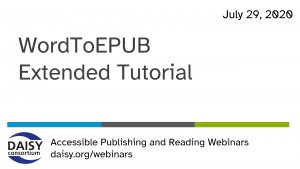 In our series of
In our series of  In our series of
In our series of 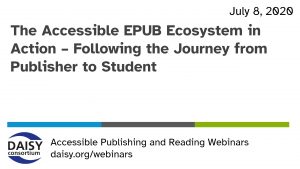 In our series of
In our series of